sudo apt-get install gdmap
To display directory structures cushion treemaps are used which visualize a complete folder or even the whole hard drive with one picture.
Start application by Applications > Graphical Disk Map > File > Open ( I selected File System ) :
The green/blue rectangle represents the directory /usr in the picture.
Links :
http://www.makeuseof.com/tag/how-to-analyze-your-disk-usage-pattern-in-linux/
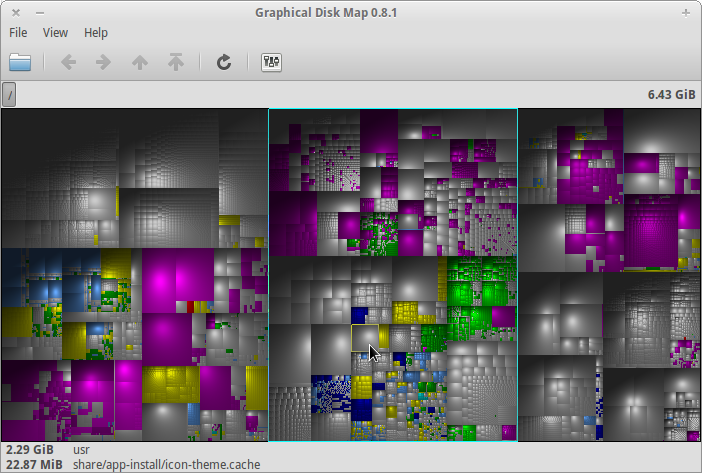
No comments:
Post a Comment
Note: Only a member of this blog may post a comment.