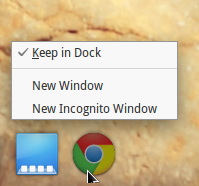The new website is a collaboration of Stephen Myall with a project team of elementary OS users.
The new elementarynow site is still work in progress and all new visitors are encouraged to provide feedback and comments about what you like, what you don’t like and what you would like to see more of.
In order to participate in the forums you must register as a user and why not introduce yourself to other members while you are there.
What to expect…
- All your favorite “how tos”, tutorials and much more.
- Keep up to date with the latest elementary news as well as featured editorials.
- Interact with other community members on our forum –a place where elementary users can help themselves by asking and answering questions. Or just say Hi!
What are the objectives of the elementarynow website?
- elementarynow is a growing community supporting the official elementary OS project.
- We strive to be a reputable source of information and guidance for all users of the “stable” elementary operating system.
- elementarynow aims to popularize elementary OS for everyday computer users with all levels of computer experience
- We recognize and support users who wish (or have a requirement) to utilize elementary OS a base and deviate from the “out of the box” experience by individualizing their desktop environment with the use of 3rd party decorations and applications.
- elementarynow will always support and respect the intended design of elementary OS and its applications by making clear distinctions and warning in our publications when users ask to deviate.
Remember that the new website is still in it's testing period.
After this period the website reboot2elementary will retire.