Right click in your Home directory and choose Create New File > Empty File.
Name it e.g. button-layout.
Open file with Scratch and paste the following lines :
#!/bin/bash
gsettings set org.gnome.settings-daemon.plugins.xsettings overrides "{'Gtk/DecorationLayout': <'"$1"'>}"
gsettings set org.pantheon.desktop.gala.appearance button-layout "'"$1"'"
gsettings set org.gnome.desktop.wm.preferences button-layout "'"$1"'"
Close Scratch... ( file will be auto-saved ).
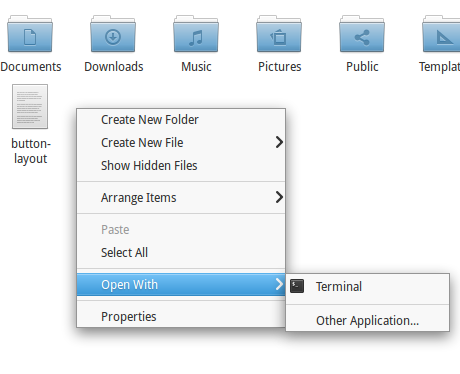
Right click and choose Open With > Terminal.
To change layout in : Close ( left ) and Minimize ( right ) type in Terminal :
sh ./button-layout close:minimize
To change layout in Minimize, Maximize, Close ( all right side ) :
sh ./button-layout :minimize,maximize,close
To change layout to Close ( left ) :
sh ./button-layout close:
( works in the stable version Luna as well ).

Thank you, it works perfectly... much appreciated!!
ReplyDeleteThat's awesome! Thank you so much (one of the few things I hate about Elementary is the bad button layout)!
ReplyDeleteThank you
ReplyDeleteworked like a charm, thank you very much!
ReplyDeleteElementary tweaks didn't work for me in Freya Beta 1. This method works perfectly though.
ReplyDeleteDoes anyone know why my chrome browser isn't taking the change? It works with firefox . . .
ReplyDeleteSettings > Appearance > Use system title bar and borders
Deletenice thank you
ReplyDeleteA bit off-topic, but what GTK theme are you using?
ReplyDeleteDefault one.
Delete